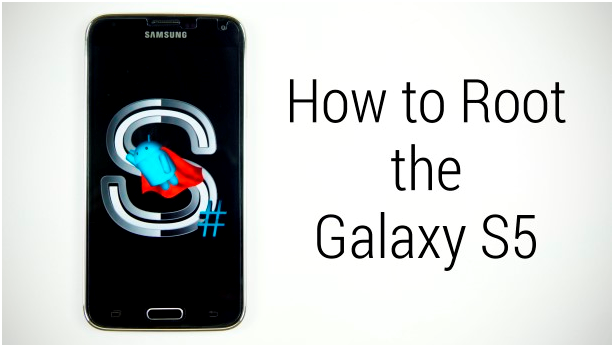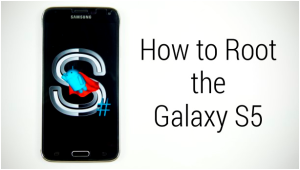Samsung Galaxy S5 is a beautiful phone being developed by Samsung and can be rooted through CF-Auto-Root tool which is developed by Chair Fire. Chair Fire are a recognized member of the XDA developer forum and are very much trusted when it comes to such apps. Though roots can be done manually too, but it always better if they can be done automatically without error because that doesn’t create problems in the future.
There are of course some things that you need to know about rooting before doing this procedure which are some pre-requisites.
- Make sure that you back-up all of your date because after rooting you’re going to lose all of it if not backed up.
- Also make sure you have at least 80% of battery which is necessary for the root to be done.
- USB drivers are also necessary for USB de-bugging when transferring files from phone to computer.
Having said that let’s get on with How to root steps.
- Download CF-Auto-Root and Odin 3.09 and install them on your computer.
- Samsung Galaxy S5 should be booted in the download mode by pressing volume down, power and home button and holding them together.
- Connect the USB via a cable and run Odin 3.09 as administrator. Odin should show ‘Added’ if they device is connected properly, else you can try different USB ports for that.
- Choose the extracted CF-Auto-Root by clicking the AP button.
- ‘Auto Re-Boot’ and ‘F. Reset Time’ should be checked in Odin and ‘repartition’ should be un-checked.
- Start the flash process in Odin by clicking on the start button.
- Once the root is being done, your galaxy S5 will restart and show the green background at the left box in the Odin.
Download links for CF-Auto-Root.
Galaxy S5 (SM-G900F) — International Snapdragon
Galaxy S5 (SM-G900H) – International Exynos