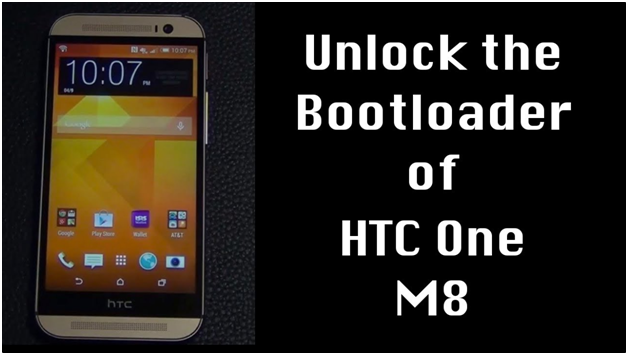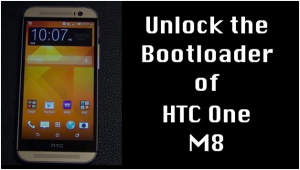In general, Boot Loader is a program that is necessary to be executed to start any kind of operating system. In androids, it orders the operating system kernel to boot the device in the normal way. To unlock boot loader is very necessary to root your device and install custom ROMs. Here am going to show you how to easily unlock HTC one M8 Boot Loader.
Some things you’ve got to know before doing all this that his process completely wipes off all the data so you should create a backup for your most significant files.
Helium is the software with which most important date can be backed up because everything gets store in its cloud. You can also sync your contacts with Gmail to have them saved.
Once the boot loader is unlocked you’ll get the automatic software updates but since they could brick the device, you don’t need to install them.
How to Unlock HTC one M8 Bootloader with Hasson AIO Toolkit?
Hasson AIO is one of the most trusted software that allow you to do a number of many things including installing USB drivers for your device, get token IDs, register at HDCDEV, install recoveries, enter the bootloader mode, Relock bootloader from Flash boot mode and many others.
Here are some of the steps to unlock the boot loader with Hasson AIO.
- Download the software and extract all the files on your computer. You can download it from here.
- Extract all the content (make sure you don’t rename any of the file) and then launch the software.
- Once being opened, this software can guide you through rest of the unlock process. It is easy for you being a beginner and if you don’t trust it then have some practice and then you may go for the difficult manual ways.
Once it is unlocked, your phone is ready if you want to root your HTC one M8.