Motorola was on a spree of releasing most successful budget devices after the release of Moto G and Moto X. Motorola launched Moto E the budget Android device in many parts of the world. The device is a boon for the smartphone buyers who are thinking to get one Android mobile with premium features at low cost. To fulfill the needs of every smartphone buyer Motorola Moto E is released. You can tweak the smartphone to get most out of it by rooting Motorola Moto E and we are glad that today we are going to present you with an indepth guide on how to root Motorola Moto E.
Before jumping into the guide lets have a close look at the Motorola Moto E specifications. The device is a dual SIM handset which comes with a 4.3 inch display with Corning Gorilla Glass 3 protection. Yeah you heard it right you will be getting a corning gorilla glass 3 protected device that too at budget price. The device comes with a Dual core processor coupled with 1 gig of Ram and 4 GB of internal storage and the best part is you can expand the memory with the help of SD Card. The device comes up with 5 MP fixed focus camera which can shoot decent pics. When it comes to software side, the device comes shipped with Android 4.4.2 KitKat out of the box and you can update it to future versions too. Now lets have a look on our guide on “How to Root Motorola Moto E”.
Checkout: How to Root Nexus Device with Android 4.4.3
All guides produced on this site are for educational purposes only. Neither the site nor me are responsible for bricked devices and damaged SD Cards. Proceed at your own risk. The guides we write didn’t cause any problems unless you did any thing wrong.
Prerequisites to Root Motorola Moto E:-
There a few prerequisites you need to know and follow before doing the procedure to Root your Motorola.
- This guide will only work on Motorola Moto E and will not work on any other Motorola devices.
- Make sure that you have enabled USB debugging on your device.
- Backup all important data on your device.
- Make sure that you have atleast charged your device to 80%.
- You need to have fastboot installed on your computer. If not download from here.
- Download the Recovery image to root Motorola Moto E from here.
- Download the Supersu.zip from Here.
Procedure to Root Moto E:-
- Extract the Fastboot folder you have downloaded earlier anywhere you like.
- Now move the recovery image to the extracted fastboot folder.
- Connect your device to the computer and move the Supersu.zip to the internal memory of the device.
- Now browse to the Fastboot folder and open CMD window there with shift + Right click and selecting open CMD here.
- Type this code fastboot flash recovery recoveryimage name
- Wait for a few seconds till the flashing is completed.
- Now disconnect device from the computer and Boot the device into boot loader mode and use Vol Down key to select recovery mode.
- Now select install Zip from SD card.
- Select the superuser.zip you have copied earlier.
- Install it and wait for few seconds to complete the installation.
- Reboot the device and enjoy root on Motorola Moto E.
You hope have successfully rooted your Moto E by following our guide. If you faced any problems during the procedure do let us know via comments so that we can help you out.

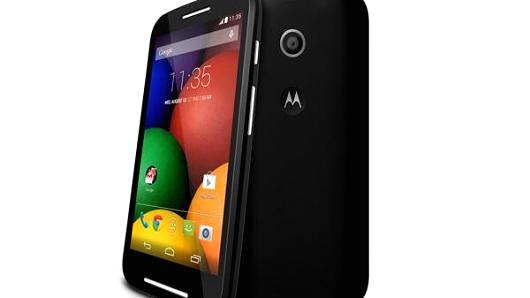
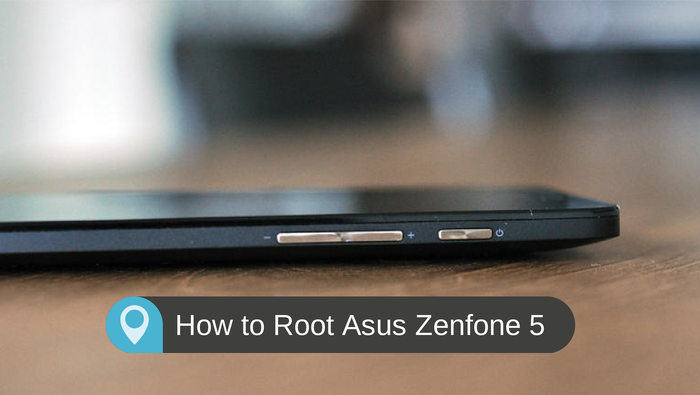

Hi Laxman,
Thanks for sharing this rooting guide. I bought the Moto E last week and now looking to root, will try this guide.
Thanks 🙂
Seems like its released recently and rooting tutorial is ready 😀 I’ll be surely rooting the device but after few weeks of use.
Thanks
Very useful article, I think its trending too as most of the people has purchased MOTO E and they are eagerly waiting to root it.
Cheers!
Thanks for stopping by and commenting !!
Rooting is must do for android geek.
Very clear tutorial but i think it would be nice if you add some pict for rooting step by step.
Thanks
Thanks for your views … Will consider them in my next root article!