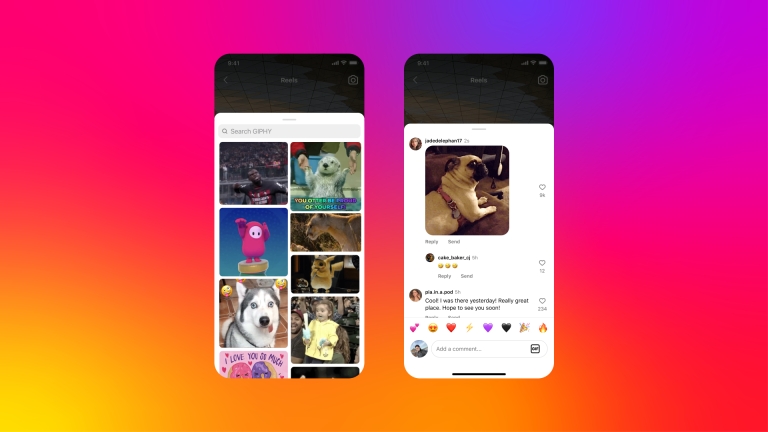Instagram has announced that it is now rolling out GIF comments to all users. This means that you can now add GIFs to your comments on Instagram posts and stories.
To add a GIF comment, simply tap on the sticker icon in the comment box and then select “GIF.” You can then browse through the available GIFs by category or search for specific keywords. Once you find a GIF you like, tap on it to add it to your comment.
GIF comments are a fun and easy way to add personality and humor to your Instagram posts and stories. They can also be used to express yourself and connect with others.
Instagram has partnered with Giphy to provide users with access to its vast library of GIFs. Giphy is the world’s leading GIF platform, and it offers a wide variety of GIFs to choose from.
GIF comments are available on both the Instagram app and the Instagram website. To use them, you will need to update your Instagram app to the latest version.
GIF comments are a great way to add personality and engagement to your Instagram posts and stories. If you are looking for a way to make your Instagram posts stand out, then using GIF comments is a great option.
Here are some tips for using GIF comments effectively:
- Use GIFs that are relevant to the post or story you are commenting on.
- Use GIFs that are appropriate for the audience you are trying to reach.
- Use GIFs that are creative and original.
- Don’t overuse GIFs. A few well-placed GIFs can make a big impact, but too many GIFs can be overwhelming.
With these tips in mind, you can use GIF comments to add personality, humor, and engagement to your Instagram posts and stories.