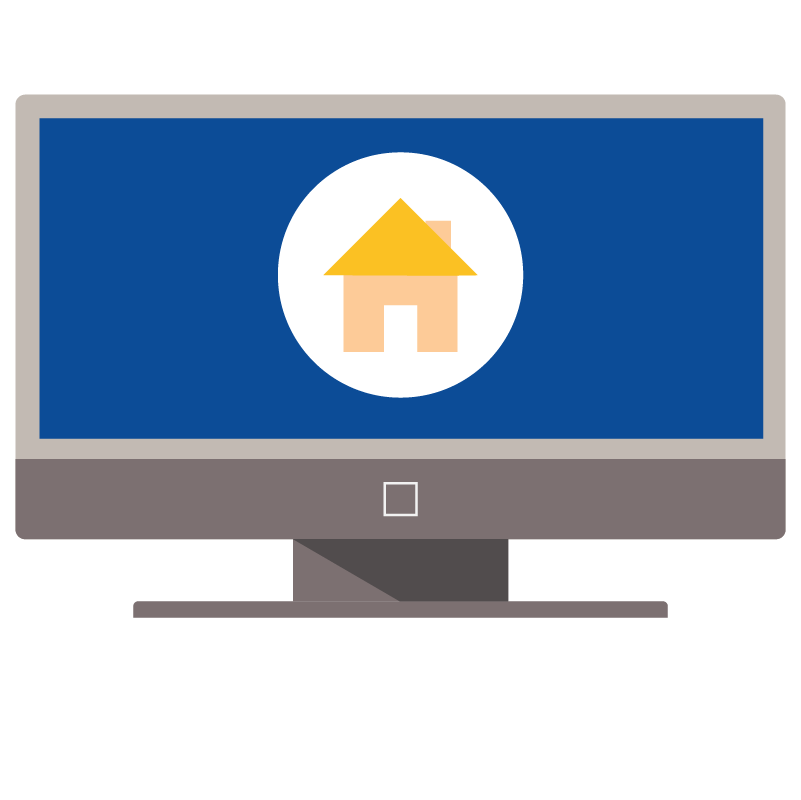I was sitting at my desk, working on a project, when I received an email from Facebook. The email said that my account had been flagged for suspicious activity, and I needed to log in to verify my identity.
I clicked on the link in the email, and it took me to a website that looked exactly like the real Facebook login page. I entered my username and password, and then I clicked on the “Log In” button.
A few seconds later, I received an error message that said my login information was incorrect. I tried again, but I got the same error message.
I was starting to get worried. I had never had any problems logging into Facebook before. I tried to go to the real Facebook website, but it wouldn’t load.
I realized that I had been phished. The email I had received was a fake, and the website I had logged into was a fake Facebook login page.
The phisher had now gotten my username and password, and they could use them to access my Facebook account. I quickly changed my password, and I enabled two-factor authentication.
I was lucky that I caught the phishing scam before the phisher could do any damage. But it’s a reminder that we all need to be careful when we’re online.
How to Spot a Fake Facebook Login Page
There are a few things you can look for to spot a fake Facebook login page:
- The URL of the page. The real Facebook login page has a URL that starts with https://www.facebook.com. A fake Facebook login page will often have a URL that looks similar, but it will not be the real Facebook URL.
- The security certificate of the page. The real Facebook login page has a security certificate that is issued by a trusted certificate authority. A fake Facebook login page will often have a security certificate that is not issued by a trusted certificate authority.
- The design of the page. The real Facebook login page is designed to look professional and polished. A fake Facebook login page may be poorly designed or have grammatical errors.
- The text on the page. The real Facebook login page will never ask you for your credit card number or other sensitive information. A fake Facebook login page may ask you for this information in order to steal your identity.
If you’re not sure whether a website is a fake Facebook login page, don’t enter your login information. Instead, go directly to the real Facebook website and log in from there.
By being careful and following these tips, you can help protect yourself from falling victim to a fake Facebook login page.