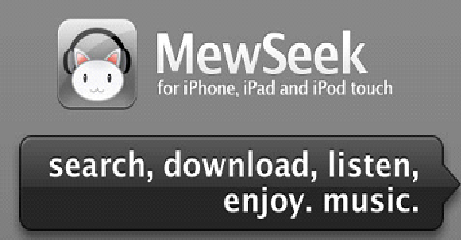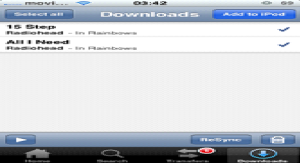Have you ever asked a person ‘Do you like music’? If you did then I bet every one of them answered ‘Yes’. Music is such a thing that everyone loves and now-a-days it is available everywhere. There are several apps, websites, and other stuff on which good music is available. Mewseek is one of them and it’s your time to Rock on with Mewseek.
Competition in this field is very tough and to get noticed, you need to something unique and that’s the only way that would get you recognized. Mewseek developers thought of something very simple and yet very unique. It not a complex music screaming source where there are some fishy things. All you’ve got to do is search for the music you want to hear and have fun.
Download music into your music app on your ios device with Mewseek app:
MewSeek is one of those awesome apps that provide you with good and wide variety of music. It is available for iPhone, iPod and iPad users. You can stream and download songs on your device using your 3g, GPRS or Wi-Fi network. A little thing here you need to know is that you device needs to be jail breaked and that’s the only condition you can run this on your Apple device.
Just like every other application this will also be download from Cydia that is your play store on jail break iPhone. It comes with a wide variety of search engines that could provide you with a massive number of songs. If you know about any other search engines that are not available on MewSeek then you can notify them and they will put it there for you without any update.
It also provides a large variety of extended features which is coupled with GUI (graphical user interface). Unlike other jail break phone apps MewSeek is not available completely free. You can download a limited number of songs and search for songs and then you will have to buy their membership which now a days is around $10.
How to Download MewSeek?
Since now you know all about this app, let us teach you how to get it. Here are few easy steps.
- At first you’ll have to Open Cydia of course on which this app is available.
- Then go to source tab.
- After going to sources you’ll have to add this repo.
- Things are very simple ahead. Just search for MewSeek and download it from Cydia and then restart your Spring Board.
Learn How to use Mewseek?
Mewseek is available on Cydia which you know is an app store for jail broken iPhone devices. To install and start using on Cydia takes a procedure which you will learn in the next heading but if you have already installed it then you can stop after reading this and start using your Mewseek.
- After downloading Mewseek from the Cydia, install it.
- Open the app and look for the search button in the app.
- Type in the keyword of your favorite song and press search.
- There will be several searches right in front of you within a second.
- To play the song, simply tap on your favorite version of song since there are many.
- Once the song is being played and you want to download it, click on Transfers.
- Then give location to the app which it will store your music.
Then don’t wait and have more fun at your party time.