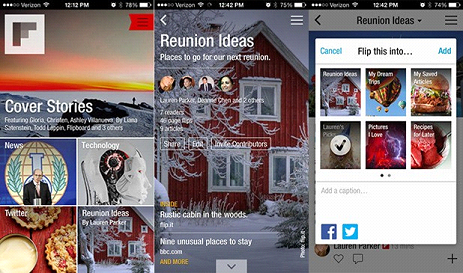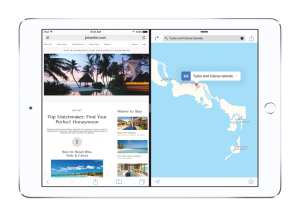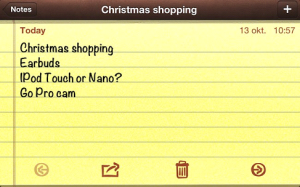Yes, iOS 9.1 is out now with some really amazing features that can really enhance your Apple user experience. Can’t wait to know? Let’s get on with them.
Proper Multi-Tasking for iPad:
We’ve been waiting for Apple to release the proper multi-tasking and it’s finally here. Now you can perform more a single functions at a time in your iPad, for instance now you can browse internet and chat with your friends at the same time.
Enhanced Flip Board:
Now you can save various bookmarks and other notes on your magazine and can read them later. You can save all of your study content which will help you in better learning from your device.
The Notes App:
Your notes app is not just notes saving place but now you can save your shopping lists, import images from your camera and all other cool stuff to be remembered.
Transit Maps:
Apple provides you with transit maps on iOS 9.1 where you can set your destinations providing you step by step directions to your destination.
Low Power Mode:
It is here what we have long been waiting for. The low power mode where if your battery goes reaches 20% it will be switched to low power mode. This will stop your background’s additional processes and by also controlling brightness and colors. You can also manually switch to low power mode before 20% but of course with reduced phone performance.
150+ new Emoji:
iOS 9.1 came up with more than 150+ new emoji that could really enhance your chatting experience. They can also be installed on iOS 9.0.2 for which we have mentioned the procedure in of the previous post.
Learn how to use ios 9.1 emojis in ios 9.0.2.
4k support for iMovie on iPad Air 2:
This features was already available on iPhone 6 and 6s but iOS 9.1 also brought it for iPad Air 2.