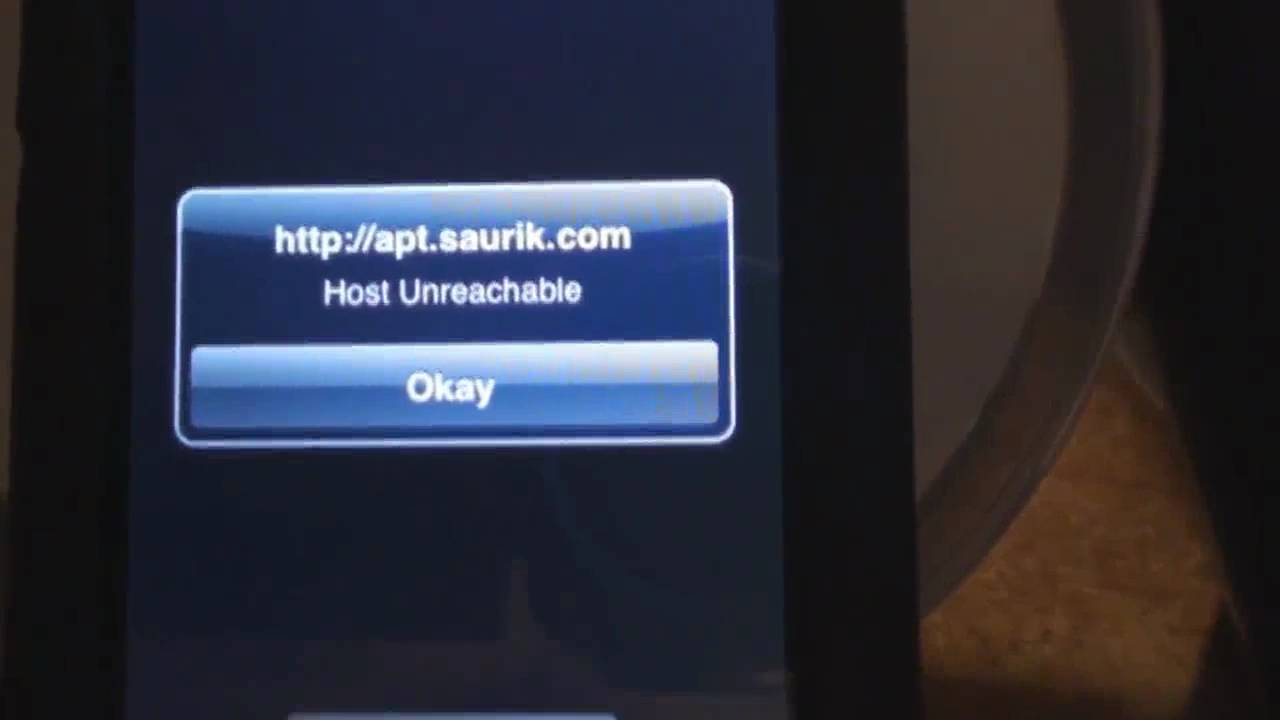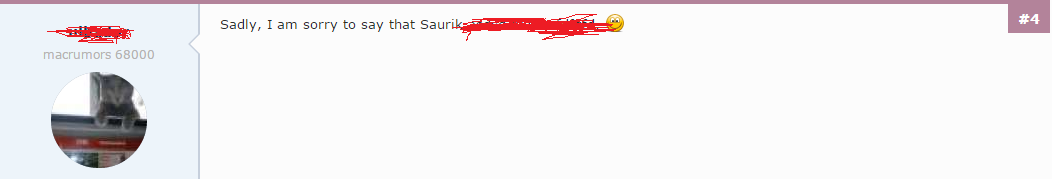Nowadays, many users are dealing with the particular issue called “Cydia host unreachable issues”, commenting and claiming that, sometimes it can’t be loaded, gives 504 Gateway Timeout, sometimes “apt.thebigboss.org host unreachable,”and many more issues akin to this. As couple of days ago, Creator of Cydia app Saurik had noticed the issue and told that “Cydiastore payment check and need to be addressed,” and dispatched an ordinary fix for it, but it didn’t work. Now, we come to know that Saurik is out of town to attend a conference.
Recommended Read: Best installous app – AppCake
No worries we are telling you a procedure that simply how u can fix it up?. Well, this problem is a bit difficult rather its solution is a bit more difficult to extract, but we have worked on it, and get a couple of solutions.
Related: Cydia Crash Fix After iOS 9-9.0.2 Pangu Jailbreak
How to fix Cydia Host Unreachable Issues:
Here are some of the quick fixes for host unreachable issues:
Solution No. 1:
First, booting your device in safe mode by holding Volume up button and remove the Cydia Substrate their. By chance, if it doesn’t works for you, you can use the second one.
Solution No. 2:
SSH into your device and remove the entry form this links, “/private/etc/apt/sources.list.d\cydia.lst” and also remove it from the “/private/var/lib/apt/lists”.
You may like: Top 5 best AppCake alternatives
Solution No. 3:
There is another problem which occur while using Cydia and it is when you restore your firmware to 3.13. This bothered me for a long time and finally I came up with something that you can say is a very good fix for the problem. What problem would this cause? This actually won’t allow you to do updates. Whenever you will try to update your system, it will bring up cydia host unreachable error and this going to make you sick, so, for that I have come up with something what you can an appropriate solution which finally works to solve the host unreachable problem. Following steps are how it goes.
Since it happens due to the bad URLs that you happened to open, so you will need to do exactly what is required and that is removing those bad URLs. Yeah! It seems just fine when you say that ‘remove the bad URLs’ but how to do that? Well that is something you need to answer but you don’t worry because I have got this for you. Below procedure is how you move forward to remove those bad URLs we are talking about.
How to remove URLs?
Though a fresh reset of your device can sometimes fix the problem but that is when the case is not severe. When it is severe, you will need to do some other things. So following procedure is finally how you solve this.
- 1. Launch Disk Aid with your iPhone connected and then make sure that you have cleared the following caches.
- /private/etc/apt/sources.list.d/
/private/var/lib/apt/lists/
- /private/etc/apt/sources.list.d/
- 2. Next step is removing everything that is related to your cydia such as unavailable sources. Now, all that is left is to add new sources on your Cydia and there you go.
So this was all from this guide to help fix your Cydia host unreachable problem. Hope this helped you. Do leave your feedback in the comments section and keep visiting our website for more!